一、网络环境
某公司使用飞鱼星VE1260路由器,内网网段为192.168.1.0/24,而外部出差人员可以通过VPN拨入公司内网,访问内网服务器,具体的拓扑结构如图:
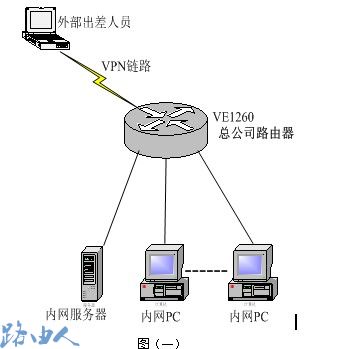
二、配置VPN服务端
(1)启用PPTP服务,并填写内网预留给拨入用户使用的的IP地址范围,此IP 必须是局域网的内网IP 地址段,下图192.168.1.200到192.168.1.216就是;
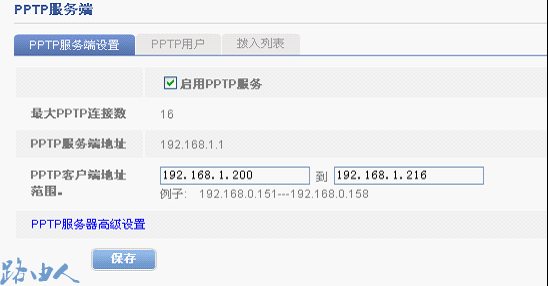
(2)在服务端编辑用户,分配相应的用户名和密码。
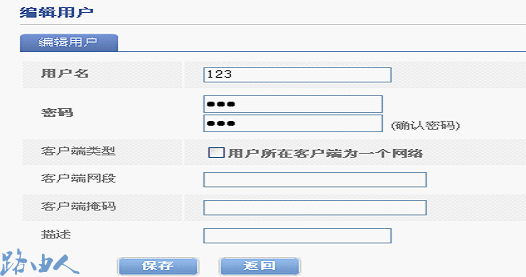
三、拨号段的设置方法
(1)点击开始--> 设置选择网络连接中的创建一个新的连接(新建连接向导);
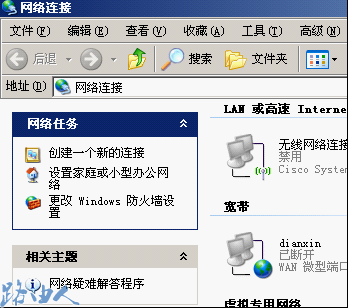
(2)出现新建连接向导,点击下一步;
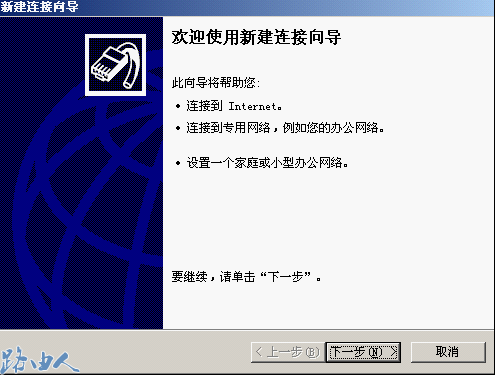
(3)再选择连接到我的工作场所的网络点击下一步;
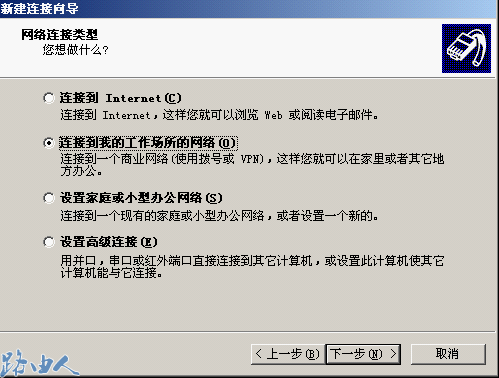
(4)选择虚拟专用网络连接,点击下一步;
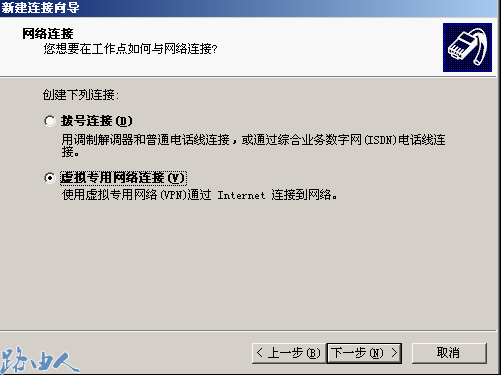
(5)填入公司的名称,点击下一步;
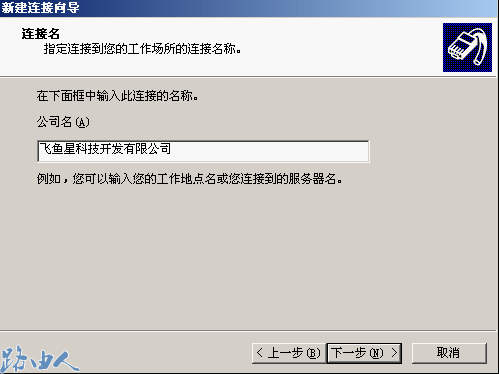
(6)填入总部的动态域名,如果总部是静态的IP地址,可直接填VPN服务端的IP地址;
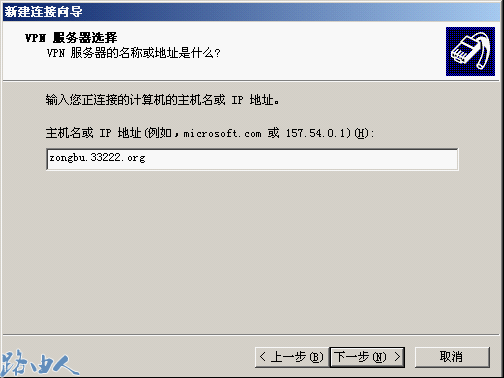
(7)最后点击完成;
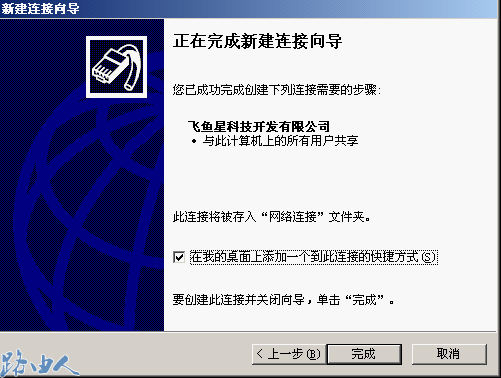
(8)到此为止,拨号端配置就完成了。
四、在拨号端填写正确的用户名和密码,即可实现与总部的VPN连接
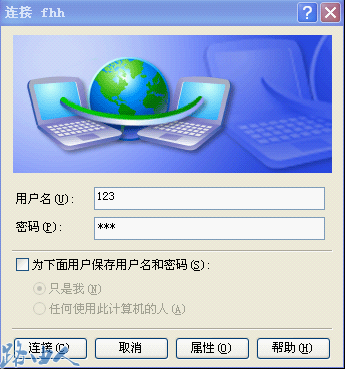
就这样,我们便可通过总部服务器外网接口IP或域名及所分配的用户名和密码成功拨入总部内网,是不是有种成就感呢!






